Table Of Contents
The Best Controller Settings for Battlefield 6
BF 6 is set to redefine the first-person shooter experience in 2025, and every detail matters when you step onto the battlefield. Whether you are testing the Battlefield 6 beta, experimenting with settings for Battlefield 6, or looking for the best ones for Battlefield, this guide is here to give you a competitive edge. By diving deep into aim settings, input options, and layout, you will discover how to unlock the full potential of your controller and prepare for intense engagements.
This article is worth reading because it combines expert insights, detailed explanations. You’ll learn not only what the best Battlefield 6 settings are, but also how to adapt them for infantry combat, sniping, or vehicle control. From aim sensitivity tweaks to understanding the importance of deadzone adjustments, this guide ensures you’re not left guessing.

Why Controller Settings Matter in Battlefield 6
Transitioning into the world of Battlefield 6, one of the most important elements to master is how your setting directly influences gameplay. This is not just about preference—it is about securing the perfect balance between precision, comfort, and responsiveness.
Players coming from Call of Duty or classic Battlefield titles like BF1 may expect a familiar feel, but BF6 introduces new mechanics, making it critical to adapt. In fact, something as simple as a deadzone adjustment or a small tweak in aim sensitivity settings can define whether you score a headshot or miss a critical kill during firefights.
Veteran players already know that settings as well as keybinds can determine outcomes in competitive matches. Mastering the correct controller options is not optional; it is essential for success in both casual lobbies and high-level tournaments.
What Are the Best Battlefield 6 Controller Settings?
When asking what the best controller settings for Battlefield are, it’s important to note that the answer depends on your role—whether you play as an infantry soldier, a sniper, or a jet pilot.
For infantry aim sensitivity, you want a setting that provides a balance between precision and speed. For close-quarters combat, a slightly higher aiming ensures quicker reaction times, while long-range firefights benefit from more deliberate movements and steady scope control.
Meanwhile, the layout must be customised to include toggle crouch or double tap functions for easier mobility. Combining this with zoom sensitivity coefficient adjustments creates smoother transitions between hip-fire and scoped aiming. These small but vital tweaks unlock performance that feels both smooth and responsive.
How to Set Up Sensitivity in Battlefield 6
A common question from new and long-time players alike is: what are the right sensitivity settings for Battlefield 6? Transitioning into these adjustments requires careful testing.
- Aiming: Start by setting a medium baseline, then refine based on whether you are fighting as infantry or sniper.
- Zoom: Adjust this to maintain consistency when switching between hip-fire and scoped engagements. Zoom sensitivity coefficient settings help maintain accuracy when scaling field of view.
- Optimal: The key is finding an optimal sensitivity that delivers both quick reactions and fine control.
Many players ignore how max and input curve settings influence their shots. Fine-tuning these ensures every stick input translates into predictable in-game movement. Combined with controller vibration and acceleration adjustments, these sensitivity settings provide a refined and reliable shooting experience.

Controller Layout: Why It Makes or Breaks Your Gameplay
Every controller layout defines how quickly you can respond during heated moments. Whether crouching behind cover, switching to melee, or performing a fast reload, your control settings and button assignments impact your success.
Customising keybinds is not just about comfort—it is about survival. Assigning actions like steady scope, melee, or crouch toggle to easily reachable buttons reduces mistakes during combat. Pairing these with thumbsticks designed to reduce stick drift and enhance accuracy ensures your controller always feels reliable.
Players using xbox or other console systems can access the controller menu to save presets, allowing them to switch seamlessly between infantry and vehicle combat roles. This flexibility guarantees your settings are always optimised for the current battle.
Aim Settings and Aim Assist in BF 6
Another frequent question is: how do settings influence my performance? To put it simply, the correct settings can make you feel instantly more confident.
- Aim Assist: Essential for console players, this setting helps track enemies during fast engagements.
- Soldier Aim Input Curve: By adjusting the soldier aim input curve, you can fine-tune how your crosshair responds to stick movements.
- Settings in Battlefield 6: These should be tested in the open beta to find what feels natural.
Remember, input settings are not universal. Snipers require slower, more deliberate zoom sensitivity and reduced acceleration, while infantry players need quicker response for dynamic combat. The beta will be the perfect opportunity to experiment and adapt.
Deadzones and Stick Input Explained
Many underestimate how important deadzones and stick input are for achieving consistency. A poorly adjusted deadzone can create missed shots, while the wrong axial input may feel sluggish.
Reducing stick drift requires finding the right preset. Adjusting them ensures that your thumbstick respond accurately to even the smallest movement. With modern controllers, even minor tweaks here make aiming more stable, particularly for long-range engagements.
Adding in axial adjustments also helps balance both horizontal and vertical precision. This is crucial not just for infantry, but also when piloting a jet or lining up a precise scope shot.
Presets, Input Settings, and Custom Profiles
The beauty of Battlefield 6 is that it allows for detailed input settings and personalised presets. Players can save different profiles depending on whether they are in infantry battles, piloting vehicles, or playing as a sniper.
- Presets for Infantry: Focus on higher aiming sensitivity and fast response.
- Sniper Presets: Lower sensitivity, controlled zoom, and steady scope.
- Vehicle Presets: Adjusted max input for better joystick handling.
These profiles allow you to switch quickly depending on your role, ensuring every engagement feels optimal. Experienced players recommend taking the time to set these up during the Battlefield 6 beta so they’re ready for full launch.
Audio Settings and Peripheral Vision
It’s not just about the controller—audio settings and FOV play critical roles in gameplay.
- Audio Settings: Refined sound design in Battlefield 6 means you can hear enemy footsteps, reloads, and even distant vehicles. Adjusting these settings enhances your ability to anticipate threats.
- Field of View: A wider FOV expands peripheral vision, helping you react to enemies approaching from the side. However, this can impact performance if scaled incorrectly. Using scaling tools helps find the right balance.
Together, these adjustments complement your controller settings, creating a holistic advantage across matches.
Training and Unlocking Better Performance
Finally, preparation requires practice. The grind towards mastery in Battlefield 6 isn’t only about equipment; it’s about building muscle memory.
- Practise crouch toggles, quick double tap actions, and precise zoom adjustments.
- Spend time with aim trainers to refine your accuracy.
- Test both preset profiles and manual tweaks to find the best performance balance.
By launch, these routines will ensure you feel comfortable and ready for any challenge. With the right settings guide, you unlock not just better performance but a new level of control and enjoyment.
Key Takeaways for Battlefield 6 Controller Mastery
To wrap up, here are the most important things to remember:
- Battlefield 6 requires refined controller settings for competitive gameplay.
- The new AimController BF6 design introduces refined paddles, enhanced smart triggers, and precision sticks, giving players sharper aim control and faster reactions
- Use presets to switch between infantry, sniper, and vehicle combat.
- Adjust sensitivity settings, zoom sensitivity coefficient, and input curve for precision.
- Set deadzones carefully to eliminate stick drift and enhance stick input.
- Refine controller layout and keybinds to make crouch, melee, and steady scope more efficient.
- Balance audio settings and field of view for maximum awareness.
- Veteran players gain most from testing during the open beta.
- At launch, the best-prepared players will dominate engagements across every map.
By applying these steps, you ensure your controller settings for Battlefield 6 provide the optimal edge you need to rise above the competition.




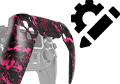



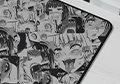

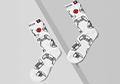
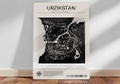


Latest news
How to Maintain Your Custom Controller to Prevent Drift, Stick Drift and Joystick Issues
How to Maintain Your Custom Controller and Prevent Drift, Stick Drift and Joystick Issues on [...]
Dec
Mastering the Custom Controller Setup for FPS Games
Master Optimising AimController for Competitive FPS Games – FPS Controller Setup Competitive Edge Ranked FPS [...]
Nov
Custom Controller Build for Racing and Fighting Games: PS5, PC & Xbox
Customising Controller for Racing & Fighting Games: Wireless Custom Controller Build, Design, and Style Racing [...]
Nov
Is a Customizable Game Controller Worth It?
Customisable Game Controllers in 2025: The Future of PC Gaming A controller is one of [...]
Oct
Best Controller Settings fo Battlefield 6: Best AimController Setup
The Best Controller Settings for Battlefield 6 BF 6 is set to redefine the first-person [...]
Oct
Key Gaming Trends of 2026
Key Gaming Trends of 2026 The gaming industry in 2026 is entering an age of [...]
Aug
How To Use a PS5 Controller on PC
How to Use the PS5 Controller on PC: A Complete Guide to Connect and Use [...]
Aug
Mortal Kombat Series – Legendary Fighting Game
Mortal Kombat Series – The Legendary Changing Fighting Game Mortal Kombat isn’t just another fighting [...]
Jul