Are you bored with the standard PlayStation 5 controller? Fancy a piece of hardware that reflects your personal style? Looking for a new gadget to add to your PS5 goodies collection? Or perhaps you are in search of a gift idea for a console gaming fan friend? This article is for whoever is experiencing any of the above scenarios. Today we are suggesting how to create your own PS5 controller, why you should have a custom PS5 controller and how to approach personalization on our website. Let’s get started!
Why would you want to customize your DualSense controller?
Personalization is the perfect way to give an old controller new life. It’s not just about looks but also physical adaptation. Find out the two reasons why professionals and amateurs recommend buying a custom PS5 controller and create the PS5 controller of your dreams!
Functional personalization
Conventionally, when we hear the word customization, the first thought that comes to mind is a change in appearance. However, this is actually a secondary consideration. The most important element in a custom PS5 controller is the ability to customize the functionality and buttons to your preference.
This allows you to equip your regular hardware with additional features that will help you gain an edge over the competition, such as special coating, Smart Triggers or Smart Bumpers. Such additions instantly improve your comfort and gaming performance.
Aesthetic personalization
The second reason to build your own PS5 controller is for aesthetics. We gamers generally have a soft spot when it comes to interesting gadgets, and Sony is a bit stingy with eye-catching designs.
That is why more and more gamers are choosing to create PS5 controllers that improve their morale, look interesting and reflect their personal style. It allows you to choose hardware that perfectly suits you, rather than a wide group of unidentified consumers.
How to customize a DualSense controller – two routes to personalization
Customization of hardware is a serious undertaking that, if done inappropriately, can cause you to lose the warranty on your hardware, or worse, destroy it. That being said if you want to create your own PS5 controller, then you have two options – you can customize your PS5 controller on your own, or you can put your hardware in the hands of professionals. We will tell you about both options, and while we leave the decision to you, we hope you choose safe.
DIY customization
The first way is to undertake to build your own PS5 controller on your own. It is definitely a riskier route, as you could accidentally damage your hardware, lose your warranty or simply not do a good job.
Nevertheless, risk-takers take on such projects. There are plenty of tutorials on the web on how to customize your PS5 controller using sprays, paints and unauthorized spare parts.
However, there are three reasons why this route is not recommended. Firstly, by deciding on the DIY custom PS5 controller, you can only try to change its appearance. There is no chance to change the key settings or additional features and enhancements. Secondly, not everyone has an artistic sense and can create something that doesn’t look like your little brother is playing with markers with your controller. And thirdly, a lot of accidents happen during such projects. All it takes is for the paint to drip under the button, and the controller lands in the rubbish.
Professional customization
The second way, as you probably guessed, is much better and safer. In our opinion, there is no need to save on your gaming comfort. Rather than risk losing your precious Sony hardware, it’s worth entrusting personalization to the professionals.
With this tactic, you get the assurance that your custom PS5 controller will look and function impeccably. Professional hardware customization companies have the necessary knowledge and experience to create a truly high-quality product that not only looks attractive but is also reliable – at AimControllers, you get a lifetime warranty on your dream custom PS5 controller.
In addition to safety, the advantage of this option is the availability of hundreds of different designs and colour variations. At AimControllers you will find controllers in literally all colours, patterns and textures. So quite simply, there is a variant for anyone.
However, we left the most important for last. Because in addition to hundreds of designs with the game and comic book motifs, when you choose a professional controller customization company, you have access to additional features not available on standard hardware.
At AimControllers, you can equip your controller with additional vibrating motors, Smart Triggers and Bumpers, a special AimGrip of our own devising, as well as adjust the length of the sticks for ultimate gaming comfort. In a word, you can quickly gain a competitive edge and perfect your gaming experience.
How to customize the DualSense controller with AimControllers?
In AimControllers you can customize your PS5 controller in two ways. You can send us your old controller, or create your own PS5 controller from scratch using our convenient wizard. Let us tell you about both to make this choice easier for you.
Send your old PS5 controller to AimControllers
The first option is aimed at traditionalists who have grown accustomed to their gadgets. With this option, all you have to do is send us your old PS5 controller along with your exact personalization guidelines.
The best way to do this is to browse through our website, or go through our handy creator and there choose all the modifications you want to make. On the page, you will find hundreds of colour and pattern variations, as well as a description of each additional feature, such as AimGrip or Smart Bumpers. Once you have everything ready, there’s nothing left to do but wait for your perfect custom PS5 controller and enjoy the enhanced gaming experience.
Build your own PS5 controller on the AimControllers website
The second option is more convenient and faster. The deal is as follows. You go to our PS5 controller creator page and start to build your own PS5 controller.
First, you have to deal with aesthetics. You can choose a controller from our pre-made versions, or you can go through each component one by one to ensure you get the best possible fit. Then you need to choose the colour of the Front Shell Panel, Action Buttons, Trim, D-pad and buttons.
Then it’s time for additional elements, like a logo or your signature. Once you have that, you need to decide what extra features you want in your custom PS5 controller. Now a quick glance, a confirmation and you’re done – you can look forward to the custom PS5 controller of your dreams.
Controller customization – summary
Customizing your hardware allows you to enjoy your gadget for longer, and match your favourite aesthetics and additional features. It will improve both your performance and morale. Therefore, it is worth a try




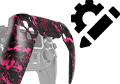



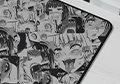

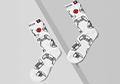
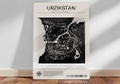


Latest news
How to Maintain Your Custom Controller to Prevent Drift, Stick Drift and Joystick Issues
How to Maintain Your Custom Controller and Prevent Drift, Stick Drift and Joystick Issues on [...]
Dec
Mastering the Custom Controller Setup for FPS Games
Master Optimising AimController for Competitive FPS Games – FPS Controller Setup Competitive Edge Ranked FPS [...]
Nov
Custom Controller Build for Racing and Fighting Games: PS5, PC & Xbox
Customising Controller for Racing & Fighting Games: Wireless Custom Controller Build, Design, and Style Racing [...]
Nov
Is a Customizable Game Controller Worth It?
Customisable Game Controllers in 2025: The Future of PC Gaming A controller is one of [...]
Oct
Best Controller Settings fo Battlefield 6: Best AimController Setup
The Best Controller Settings for Battlefield 6 BF 6 is set to redefine the first-person [...]
Oct
Key Gaming Trends of 2026
Key Gaming Trends of 2026 The gaming industry in 2026 is entering an age of [...]
Aug
How To Use a PS5 Controller on PC
How to Use the PS5 Controller on PC: A Complete Guide to Connect and Use [...]
Aug
Mortal Kombat Series – Legendary Fighting Game
Mortal Kombat Series – The Legendary Changing Fighting Game Mortal Kombat isn’t just another fighting [...]
Jul