Sony served us quite a treat on the seventh of September 2022. That’s when the company released a new system software update for PS5 gamers worldwide. The update includes some selectively desirable features that we gamers have been sorely missing. There will be the talk of 1440p HDMI video output and game listings, but also social networking features.
We will touch on topics such as the ability to request a screen share from another party member, easily view profiles of new friends and receive notifications when a friend joins a game faster from the party chat.
Let’s find out together what the new PS5 system software update will actually give us. What does the PS5 system firmware update change in gamers’ lives?
PS5’s latest firmware update in detail
The latest update to the PS5’s firmware focused on a few key areas. As Sony’s proud statement reads, new gameplay and personalization options, game lists, new social features, and PS App functionality have been updated and added. Let’s see what the details are.
New gameplay and personalization options
Here’s what Sony has in store for us in terms of new options for gameplay and personalization.
HDMI 1440p video output
The beta version of PS5 introduces support for HDMI 1440p video output. This allows gamers to choose additional visual settings on compatible monitors and PC TVs. If the game you are playing supports 1440p rendering, you can experience native 1440p output on your monitor while when you play a game with a higher native resolution, such as 4K, you can benefit from enhanced anti-aliasing by supersampling to 1440p. How to check if your HDMI device is compatible? Select “Test 1440p output” under “Screen and video” in the system settings and see if you can play such an image.
Gamelists
As part of the new update, you can now create game lists in your Game Library. This will make organizing your games even easier. You can have a maximum of 15 game lists and 100 games per list. You can add all games on the ‘Your Collection’ tab in the Game Library to a game list, including disc, digital and streaming titles, and you can also add the same game to multiple game lists.
How to do this. Go to the “Your collection” tab and select the “Create a game list” option. Select the games you want to add to your list, then decide what you want them to be called.
Seemingly cool, but the word ‘personalization’ is an overstatement, Sony. So if you want the real thing, how about a custom PS5 controller? If so, welcome!
New social features
Here are the new social features Sony has in store for us on the menu.
Request sharing screen
You can now ask group members to launch a Share Screen to view their gameplay. Simply go to the voice chat tab, select the group member you want to send the request to and then select ‘Request Share Screen’.
Notification of joining a game
You will now receive a notification when your friend joins the game and join the game directly from the notification.
View new friends’ profiles
After accepting a friend request in the ‘Received’ list, you can now view your new friend’s profile in the ‘Accepted Requests’ section.
Sending stickers and voice messages
In the “Game base” tab, you can now send stickers and voice messages to your groups.
YouTube’s search with voice commands
Another feature that Sony is making available to more PS5 gamers is the ability to search YouTube content using voice commands. From anywhere on the PS5, including during gameplay, you can say “Hey PlayStation, find [keyword] on YouTube” and the YouTube app will open, and relevant search results will appear — as long as you speak English!
New PS App features
In addition to the PS5 console update, Sony has announced that it will gradually roll out several new features to the PS App for iOS and Android globally this month. These include:
Launching PS Remote Play sessions via the PS App
PS App users will be able to launch a PS Remote Play session directly from the PS App on iOS and Android devices. When your console is at rest, select the ‘Play using PS Remote Play’ icon in the PS App’s game hub, and the PS Remote Play app will automatically launch the game.
Request sharing screen
As with PS5, PS App users will soon be able to ask another party member playing on PS5 to start a Share Screen session, and then watch their friend’s gameplay from within the app.
The Latest PS5 Firmware Update – conclusions
The latest PS5 firmware update is not the worst, but not as spectacular as one might expect. Nevertheless, 1440p looks great, provided you have the right hardware. And what do you think about it? Is your PS5 controller burning to start playing?




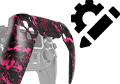






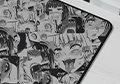

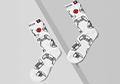
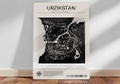


Latest news
How to Maintain Your Custom Controller to Prevent Drift, Stick Drift and Joystick Issues
How to Maintain Your Custom Controller and Prevent Drift, Stick Drift and Joystick Issues on [...]
Dec
Mastering the Custom Controller Setup for FPS Games
Master Optimising AimController for Competitive FPS Games – FPS Controller Setup Competitive Edge Ranked FPS [...]
Nov
Custom Controller Build for Racing and Fighting Games: PS5, PC & Xbox
Customising Controller for Racing & Fighting Games: Wireless Custom Controller Build, Design, and Style Racing [...]
Nov
Is a Customizable Game Controller Worth It?
Customisable Game Controllers in 2025: The Future of PC Gaming A controller is one of [...]
Oct
Best Controller Settings fo Battlefield 6: Best AimController Setup
The Best Controller Settings for Battlefield 6 BF 6 is set to redefine the first-person [...]
Oct
Key Gaming Trends of 2026
Key Gaming Trends of 2026 The gaming industry in 2026 is entering an age of [...]
Aug
How To Use a PS5 Controller on PC
How to Use the PS5 Controller on PC: A Complete Guide to Connect and Use [...]
Aug
Mortal Kombat Series – Legendary Fighting Game
Mortal Kombat Series – The Legendary Changing Fighting Game Mortal Kombat isn’t just another fighting [...]
Jul