We all know that both consoles from Sony and Microsoft are excellent for adults. With their help you can kill countless zombies, take part in battles on the frontlines, steal cars, conquer new worlds and galaxies, race against other users, play games simulating sports and cultural competitions and much, much more. There are plenty of games for adults! Yet PlayStation and Xbox consoles are not just for playing games. And what about children’s entertainment? What games do the biggest gaming brands offer for children? Or do they have other features that are useful for kids? And what about accessories for children? Do we have a PS 4 controller or custom Xbox controller created especially for children? Today we will try to analyse in detail the functionality and child-friendly games that entertain and teach at the same time. So let’s see what Sony and Microsoft have prepared with the whole family in mind!
Xbox Family Settings application
The Xbox Family Settings app is for parents to manage their children’s Xbox gaming activity from their iOS and Android smartphones. The Xbox Family Settings app is for parents to manage their children’s gaming activity on the console. This app does not come in a child version, and children cannot log into the Xbox Family Settings app with their child account. Available features include: child account setup, screen time settings, content settings, communication settings, purchase request notifications, multiplayer settings, clubs and cross-network games. You will receive notifications of incoming requests from your child, which you can respond to using your mobile device in real time. You can manage your child’s friends list and incoming friend invitations. We’ll release more features over time, so be sure to check back for expanded app capabilities.
Parental controls for PlayStation
When your child has a PlayStation Network (PSN) account, they can make online friends, play with others, chat via text, voice and video, post content such as photos and screenshots, join online communities for specific games or topics, and upload posts to their What’s New channel. Parental control settings and spending limits, combined with family management and game time settings, help you manage your child’s activities on PS4, PS5 and PlayStation Network. To set up parental controls, you must have your own PlayStation Network account and an account for each child. Once you have set up your children’s accounts, you will automatically become the family manager. If someone else sets up the children’s accounts, they can designate you as the guardian, enabling you to set parental control features and spending limits.
Gaming accessories for children
You’re probably wondering if kids are comfortable playing using a standard Xbox, PS5, or PS 4 controller. Will the original PS5 controller be too big for your child? On the one hand, both Xbox and PS consoles are said to be designed for children over the age of 7, but even for them traditional gaming accessories may simply be too big for them. Fortunately, Sony has a remedy for this! Well, the company, a few years ago released a special ps4 controller for the youngest gamers, which can be used from the age of 6. Under the name “Mini Wired Gamepad” is a PS 4 controller 40% smaller than the standard DualShock. And how are things with the Xbox? Unfortunately children with this console are not so lucky. There are currently no such accessories on offer from Microsoft, so they have to think about buying a personalised Xbox controller to suit their needs. Although everyone would probably be just as happy with a personalised PlayStation 5 or personalized PlayStation 4 controller.
Games for children on Xbox and PlayStation
Both Xbox and PlayStation offer a range of children’s and educational games. There are currently 108 games available on the PS5 and similarly on the Xbox that are child-friendly. This includes both free games and inexpensive downloadable games that don’t require a disc. Sony also offers an educational package with games for little ones, which includes the following educational games:
- Reflex: Riding a tricycle. (Age: 3-4 years)
- Reflex: Riding a scooter. (Age: 5-7 years)
- Reflex: Riding a bicycle. (Age: >8 years)
- Logic: Puzzles with four variations. (Age: >3 years)
- Maths: Addition, subtraction, multiplication and division with lots of variations. (Age: >6 years)
- Knowledge: World Geography Countries/states plus capitals. A huge game that covers the whole world. (Age: >11 years)
- Knowledge: Flags of the World. Another huge game with many variations. (Age: >11 years)
- Memory: Sharpen your child’s memory. Three variants of difficulty. (Age: >3 years)
- Logic: Mazes. Find your way out of the maze. Five variants of difficulty. (Ages: >3)
- Just for Fun: Dress up a girl just for fun. (Ages: 3-5)
- Just for Fun: Colour multiple sketches just for fun. (Age: 3-5 years)
- Logic: Categorise animals, birds and fish. (Age: 3-5 years)
- Logic: Categorize the colours of the objects around you. (Age: 3-5 years)
- Logic: Categorize the shapes of the objects around you. (Age: 3-5 years)
- Knowledge: Learn about the sound each musical instrument makes. (Age: >6 years)
- Logic: Find out how colours are mixed. (Age: >6 years)
- Logic: Build IQ by understanding patterns. (Age: >4 years)
- Logic: Is it a toy or is it food? A simple and fun game for young children. (Age: 3-4)
- Logic: Match a shape to its identical hole. (Ages: 3-4)
- Knowledge: Learn and hear numbers from 1 to 20 by popping balloons. Includes translated professional statements in eight languages. (Ages: 3-4)
- Hidden Dragon Game. Needs all games completed with 3 stars to unlock! (Ages: >4)
Sony and Xbox consoles are not just for playing games. See all the features of consoles useful for the whole family!
Apart from playing games, what can you do with your children on a console? As well as playing games, on both Xbox and PlayStation you can watch movies for the whole family, catch up on your favorite shows and watch TV. You can also listen to music with your child, turn on your favourite shows and enjoy the time you spend together. You can also surf the internet and access social media. In short, have a good time with your little one! Playing games, watching films and listening to music together not only brings you closer together and helps build an adventurous relationship between child and parent, but also develops your little one’s mind, so don’t be afraid to just spend time with your child in front of the console. But remember to turn on the parental controls too!




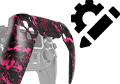



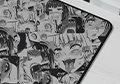

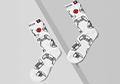
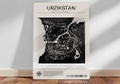


Latest news
How to Maintain Your Custom Controller to Prevent Drift, Stick Drift and Joystick Issues
How to Maintain Your Custom Controller and Prevent Drift, Stick Drift and Joystick Issues on [...]
Dec
Mastering the Custom Controller Setup for FPS Games
Master Optimising AimController for Competitive FPS Games – FPS Controller Setup Competitive Edge Ranked FPS [...]
Nov
Custom Controller Build for Racing and Fighting Games: PS5, PC & Xbox
Customising Controller for Racing & Fighting Games: Wireless Custom Controller Build, Design, and Style Racing [...]
Nov
Is a Customizable Game Controller Worth It?
Customisable Game Controllers in 2025: The Future of PC Gaming A controller is one of [...]
Oct
Best Controller Settings fo Battlefield 6: Best AimController Setup
The Best Controller Settings for Battlefield 6 BF 6 is set to redefine the first-person [...]
Oct
Key Gaming Trends of 2026
Key Gaming Trends of 2026 The gaming industry in 2026 is entering an age of [...]
Aug
How To Use a PS5 Controller on PC
How to Use the PS5 Controller on PC: A Complete Guide to Connect and Use [...]
Aug
Mortal Kombat Series – Legendary Fighting Game
Mortal Kombat Series – The Legendary Changing Fighting Game Mortal Kombat isn’t just another fighting [...]
Jul