Would you like to customise your custom PlayStation 5 controller with paddles to suit your needs and expectations? Are you wondering how do you program a paddle controller? Or are you puzzled by the question, how do you program SCUF paddles on PS5?
If any of these problems are familiar then we have good news for you! Today’s article is dedicated to the intricacies of programming original and custom PlayStation 5 controllers with paddles. Let’s dive into this!
What can you program in your original and custom PlayStation 5 controller with paddles?
There are many features you can program into your PS5 controller, including buttons, vibration, controller brightness, sounds and many other settings. Here are some of the programming options on the PS5 controller:
- Buttons – you can assign different functions to the buttons on the controller, such as action buttons, paddles, directional buttons, menu buttons, etc.
- Vibration – you can adjust the controller’s vibration strength to better reflect the events of the game. You can also select which parts of the controller should vibrate, for example only the left or right part of the controller.
- Controller brightness – you can adjust the brightness of the LEDs on the controller, which change colour depending on the action in the game.
- Sound – you can adjust the volume of the controller sounds, such as menu sounds and in-game sound effects.
- Microphone – you can adjust the controller’s microphone settings, such as volume and sensitivity, for better audio quality during in-game voice calls.
- Power saving mode – you can adjust the power saving mode settings, such as controller screen blanking time and controller idle time.
It is worth noting that not all games support custom controller settings, so make sure your game is compatible with them before playing.
Why should I program the PS5 controller paddles?
Programming your PS5 controller paddles allows you to further customise the way you control your games and can greatly improve the player experience. Here are the key benefits of properly programming your custom PlayStation 5 controller paddles.
A competitive advantage
Assigning functions to paddles can enable faster and more intuitive responses in games, which can speed up reaction times and increase gameplay efficiency, thus offering you a definite competitive advantage, especially in first-person shooter games.
It’s worthwhile, for example, assigning paddles to functions that normally require you to press keys, which will allow you to have better control of your in-game character, especially in fast-paced, dynamic sequences, and will also ensure that you don’t get as tired during long games.
Support for people who have difficulty holding the controller
On top of this, paddle programming can be particularly helpful for people who have difficulty traditionally holding the controller or have movement limitations that make it difficult to use the buttons on the controller. It’s a great option for gamers who complain about the non-ergonomic shape of controllers or have fairly small hands, making holding a regular controller uncomfortable and often ineffective for them.
What games is PS5 controller paddle programming useful for?
The PS5 controller paddle programming can prove useful for many games, especially those that require quick reactions and precise character control. Here are some examples of games where paddle programming can be particularly beneficial:
- Shooting games – paddles can be assigned to the buttons responsible for aiming and shooting, allowing the player to react faster and more intuitively when shooting, thus giving them an advantage over other players.
- Racing games – paddles can be assigned to accelerate and brake, allowing the player to control the vehicle more smoothly and precisely, and making it easier to break records.
- Action games – paddles can be assigned to the jump and dodge buttons, allowing the player to react faster and more precisely during combat and to progress through missions more quickly.
- Sports games – paddles can be assigned to buttons for passing, shooting and other actions, allowing the player to control the character more naturally on the field or ice rink, scoring goals and scoring more accurately.
However, it is important to note that not all games support paddles, so make sure your game is compatible with them before playing.
How do you programme controller paddles?
We’ve already discussed the advantages and programming options that a custom PlayStation 5 controller with paddles will give us, so it’s time to get specific. How do you program controller paddles? To programme the paddles on a PS5 controller original from Sony, follow these steps:
- Turn on the PS5 controller and press the “PS” button in the middle of the controller to open the main menu.
- Go to the controller settings by selecting the cogwheel icon.
- Select “Controller settings”.
- Select “Assign buttons”.
- Select “Assign paddles”.
- Assign functions to the blades by selecting the button you wish to assign to each paddle.
- Save your settings and exit the menu.
How do you program SCUF paddles on PS5?
Once you have completed these steps, the blades should work according to the assigned functions. It’s worth noting that not all games support paddles, so make sure your game is compatible with them before you start playing, and if you’ve already done that then it’s time to find out the custom PS5 controller with paddles.
Here’s our how-to guide. To program the SCUF pads on the PS5, follow these steps:
- Turn on the SCUF controller by pressing the power button.
- Press and hold the “PS” button on the PS5 controller until the power light on the pad starts flashing.
- Press and hold the “Profile” button on the SCUF controller for 3-5 seconds until the “SCUF” light starts flashing.
- At this point, the SCUF controller should be visible in the “Settings” menu on the PS5. Go to the “Settings” menu and select “Accessories”.
- Select the SCUF controller from the list of visible devices.
- Select “Program buttons” and select the button you wish to reprogram.
- Choose the function you wish to assign to the button.
- Repeat steps 6 and 7 for each button you wish to reprogram.
- When you are finished, select “Save settings” and complete the programming process.
Now your SCUF controller should work with the PS5 with the reprogrammed buttons as it suits you, and with this, you can enjoy improved features and an edge over other players.
Can you remap the PS5 controller buttons?
Yes, it is possible to remap the keys on the PS5 controller, allowing you to tailor the controller to your playing style and preferences. To remap the key settings on the PS5 controller, follow the steps below:
- Turn on the PS5 controller by pressing the power button.
- Press the “PS” button to access the PS5 main menu.
- Go to the “Settings” menu on the PS5.
- Select “Accessories” and then “Manage controller settings”.
- Select “Assign buttons” and select the controller you wish to reprogram.
- Select the button you want to reprogram, then select the new function you want to assign to that button.
- Repeat steps 5 and 6 for each button you wish to reprogram
- When you are finished, select “Save Settings” and complete the programming process.
Programming the PS5 controller
Now your PS5 controller should work with the reprogrammed buttons and paddles as it suits you. Keep in mind that if you change the settings, it may affect the way you play games, so it’s worth trying out different options and finding the settings that best suit your play style.



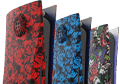

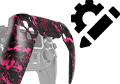






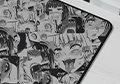

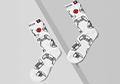
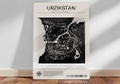


Latest news
The Benefits of Hall Effect Sensors in Controllers
Hall Effect Sensor Technology to Boost the Performance of Your Controller Hall Effect Sensors convert [...]
Jul
How to Improve Your KD Ratio in Warzone?
How to Improve Your KD Ratio in Warzone? If you’re looking to boost your KD [...]
Jun
TMR Technology – Tunnel Magnetoresistance Sensors in Gaming
TMR Technology: Tunnel Magnetoresistance Sensor for Gamers Who Demand More Tunnel Magnetoresistance. Magnetic field precision. [...]
May
Grand Theft Auto Games in Order
Grand Theft Auto Games in Order (San Andreas, GTA Games, and GTA 6) If you’re [...]
May
The History of the Video Game Controller
The History of the Video Game Controllers The video game industry’s history is full [...]
Apr
Assassin’s Creed Saga Explained
The Ultimate Journey Through the Assassin’s Creed Saga Every true gamer knows that the Assassin’s [...]
Apr
The Most Anticipated FPS Games Coming out in 2025 – Best FPS Games of 2025
Best FPS Games Releasing in 2025 Let’s explore FPS games! The year 2025 is [...]
Feb
The Most Anticipated RPGs of 2025 – Best RPG Games 2025
The Most Anticipated RPGs of 2025 and Get Ready for Another Role-Playing Game Adventure The [...]
Jan